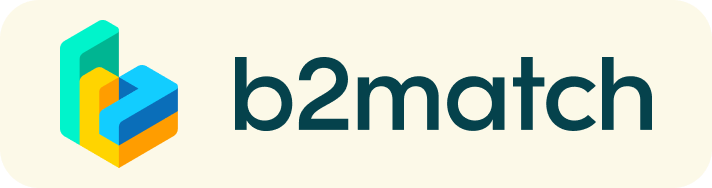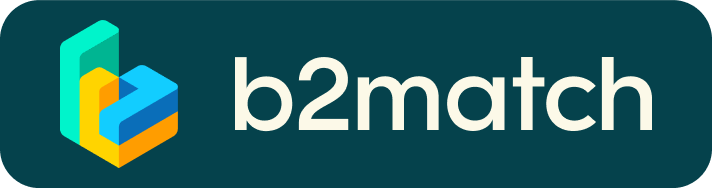Matchmaking
There are several ways to set up 1:1 appointments
- Matchmaking for both General Attendee delegation members and Startup Delegation members through the Collision Application
- Limited tailor-made introductions for members of the Startup delegation only
- Matchmaking for the Startup Delegation members through this B2match platform
Collision App
As member of the delegation, you will receive a ticket to Collision, if you register you can search, but also be found depending on your settings. You can request specific meetings but also join the random Mingle option. The Collision App will be explained during the meeting April12.
Tailor Made 1:1 Introductions
The Startup Companies will be invited for an intake call in which they can explain both their product/service offer and their ambitions. Based on the intake we will organize several 1:1 introductions.
Only Selected Dutch Startup Companies, as in participants with a Dutch Chamber of Commerce registration, can make use of the tailor-made matchmaking. Tailor-made matchmaking is organized at company level.
Matchmaking on your own initiative
During this mission you can request additional meetings at any time to take place from 20 April 2021 untill 22 April 2021. This is called the matchmaking on your own initiative and allows you to benefit from 1:1 networking via video calls over a longer period of time.
When requesting a meeting, you can choose the length of the meeting (15, 30, 45 or 60 minutes) and choose any time slot you want.
Notice:
- Multiple meetings between participants are not possible; participants cannot request meetings with the people they previously had meetings with;
- A meeting request has to be accepted by you; if not, the meeting will not take place;
- The video calls take place through this B2Match platform; don't forget to login to the platform in time and to start your meeting from your personal agenda;
- You will NOT receive reminders that your meeting will start; therefore we recommend to add your meeting to your Outlook agenda as well.
In case you want to opt-out from sending and receiving requests for 1:1 meetings via video calls, please login to your account, open the “Meetings” tab, and click on “Availability” to sign-in/sign-out from the matchmaking.
Please note that you can always send and receive messages to other participants.
How? Select a participant and click the button 'Send message'. In case you do not want to receive messages, please go to your account settings, and deactivate the messaging.
How virtual matchmaking works
- Browse the participants' list registered participants and select those you want to meet.
- You will only be able to send requests to participants that also selected the 'matchmaking on your own initiative' and with whom you previously didn't have meetings with; the rest will be marked as unavailable.
- Send meeting requests to the selected participants of your choice.
Click on Meet in order to request the meeting.
- Select the meeting duration between 15, 30, 45 and 60 minutes.
- Select the date and the hour and confirm.
- Wait for the meeting confirmation from your partner.
- Check your agenda and respect the time of the meeting!
More information: see the instructional video.